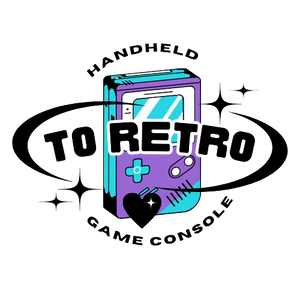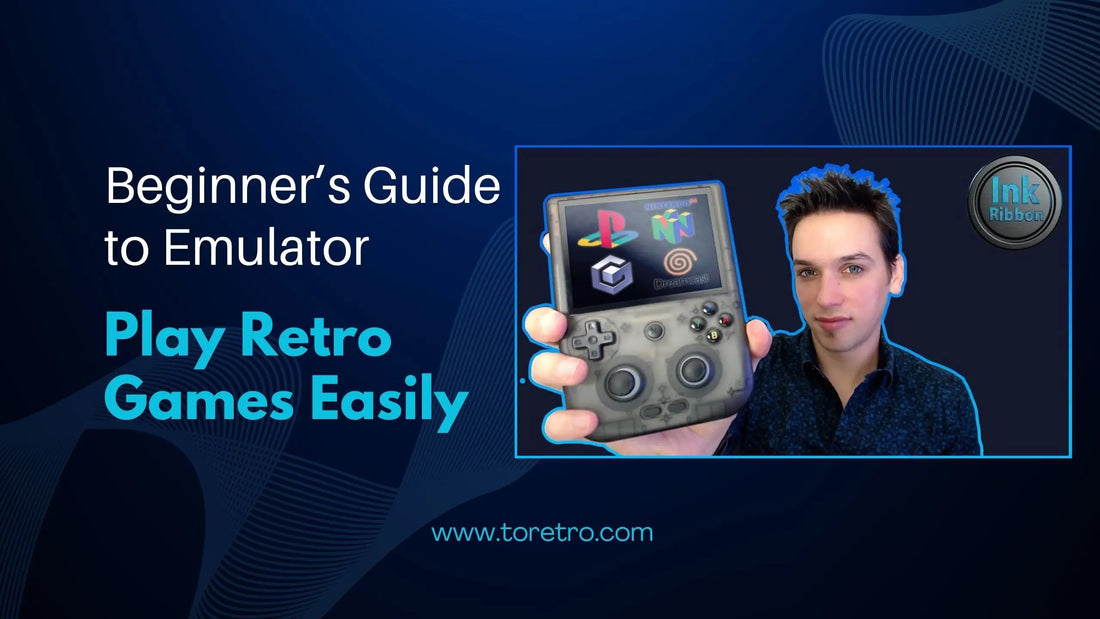Guide du débutant sur l'émulateur : Jouez facilement à des jeux rétro | ToRetro
Vous souhaitez jouer à un jeu sur votre PS4 en déplacement, ou peut-être à ces jeux Game Boy Advanced que vous n'avez jamais eu l'occasion d'essayer, ou peut-être préférez-vous passer du temps à jouer à un jeu Dreamcast plutôt qu'à Doom dans le bus en rentrant de l'école ou du travail ? Quel que soit votre intérêt, cet article a pour but de vous expliquer tout ce que vous savez sur l'émulation de jeux et comment j'y joue en déplacement.
Qu'est-ce que l'émulation ?
L'émulation consiste à reproduire les fonctions d'une console de jeu sur un autre appareil, comme un ordinateur ou un émulateur portable. Cela vous permet de jouer à des jeux de plateformes comme la PlayStation, la Game Boy ou même la Dreamcast sur des appareils modernes.
Les trois termes clés que vous devrez comprendre sont :
- Émulateur : logiciel qui imite le matériel d'une console.
- BIOS : Le firmware nécessaire au démarrage de la console, souvent lié à des zones grises juridiques.
- ROM : fichiers de jeu, idéalement sauvegardés à partir de jeux que vous possédez.
Bien que les émulateurs soient généralement légaux, l'obtention de BIOS et de ROM peut être soumise à des restrictions légales selon votre région. Il est préférable de rechercher et d'utiliser les fichiers dont vous êtes légalement propriétaire.
Pourquoi l'émulation ?
L'émulation n'est pas seulement une question de commodité ; c'est aussi une question de préservation de l'histoire du jeu vidéo . De nombreux jeux ne sont plus pris en charge ou accessibles en raison de matériel obsolète ou de prix exorbitants sur le marché de l'occasion. Les émulateurs permettent de préserver ces classiques, tant pour les débutants que pour les passionnés.
De plus, les émulateurs offrent souvent des fonctionnalités telles que les états de sauvegarde (enregistrement de la progression n'importe où dans un jeu) et la possibilité de jouer sur plusieurs plates-formes, ajoutant de la flexibilité à votre expérience de jeu.
Façons de jouer à des jeux émulés
-
PC :
- L'option la plus simple.
- Les émulateurs basés sur PC comme RetroArch et Dolphin sont très polyvalents et prennent en charge diverses consoles.
-
Téléphones intelligents :
- Des émulateurs comme PPSSPP (pour PSP) et DraStic (pour DS) permettent de jouer sur des appareils Android et iOS.
- Cependant, les commandes tactiles ne conviennent peut-être pas à tout le monde.
-
Consoles modifiées :
- Les anciennes consoles comme la PlayStation Vita ou la Nintendo DS peuvent être modifiées pour exécuter des émulateurs.
- Ces systèmes offrent une expérience de jeu authentique avec des commandes physiques.
-
Émulateurs portables :
- Appareils compacts spécialement conçus pour jouer en déplacement.
- Les exemples incluent l' Anbernic RG35XX SP , le Miyoo Mini Plus et l'Anbernic RG 406V .
Pourquoi les émulateurs portables sont de superbes cadeaux
Les émulateurs portables sont d'excellents cadeaux pour les amateurs de jeux rétro comme pour les novices. Abordables, portables et dotés de fonctionnalités préinstallées, ils rendent le jeu accessible partout. Que vous redécouvriez vos jeux préférés ou que vous les essayiez pour la première fois, ces appareils offrent des possibilités infinies.
Où les obtenir
Des plateformes comme ToRetro.com proposent une large sélection d'émulateurs portables avec des promotions régulières. Par exemple, leurs promotions actuelles sont l'occasion idéale de s'en procurer un pour soi ou pour offrir.
Utilisez le code INKRIBBON lors du paiement pour des économies supplémentaires.
PS : Le contenu provient d'Ink Ribbon. Pour plus de détails, regardez la vidéo : Guide du débutant sur l'émulation | Jouez facilement à des jeux rétro !